What are eMAG Campaigns
Periodically, we organize shopping events that focus on specific product categories or types of discounts.
We encourage you to upload your special offers to the platform and benefit from the visibility provided by eMAG’s umbrella campaigns.
Are you a seller?
Not yet a seller?
Benefits of eMAG Campaigns
Visibility
By participating in eMAG campaigns, your products will be visible to a wide audience, as customers actively search for discounts. Additionally, campaigns receive strong promotion both offline and online.
Increased Profit
70% of participating sellers experience a 40% growth in sales volume. Moreover, eMAG assists sellers in managing costs by offering performance-based commission discounts in Romania, Hungary, and Bulgaria.
Predictability
You can access eMAG campaign calendars in advance, allowing you to prepare your offers in advance for participation in the campaigns.
Are you a seller?
Not yet a seller?
Eligibility conditions for eMAG Campaigns
- The suggested products must have a lower value than the lowest price in the previous 30 days, regardless of their performance on the Marketplace.
- Offers included in the campaign must be active at least 30 days before the start of the campaign.
- Eligible products will only receive the campaign label if they have the main offer.
- Products must have a tax identification issued by the Tax Authorities of the European Union.
Are you a seller?
Not yet a seller?
How do I learn about eMAG Campaigns?
Access the eMAG Academy and check all the information about campaigns.
Follow the monthly newsletter where we provide you with the Campaign Calendar. This way, you will know in advance what the campaigns for the next month are, and you can prepare your offers in advance.
Are you a seller?
Not yet a seller?
FAQ eMAG Campaigns
How do I know which campaigns I can participate in?
Every month, we send out a newsletter specifically about the eMAG campaign calendar, where you can find eligibility criteria, or you can follow newsletters related to individual campaigns. Additionally, on the eMAG Marketplace platform, in the Dashboard or the Promotions menu – Campaigns section, you can find all the active campaigns where you can also upload your offers. Learn more about the eMAG campaign calendar here.
What is the minimum discount I need to offer in campaigns?
The minimum discounts vary depending on the type of campaign.
How can I add products to campaigns?
In the Promotions – Campaigns – Actions section, you can download a file containing eligible products for the campaign. You need to provide a promotional price and upload the file in the XLS import menu.
How can I know if my products have been approved for a particular campaign?
After you have uploaded the file to the platform using XLS import, you have two options:
- In the Promotions – Campaigns menu, you can select the desired campaign, and in the Approved Offers or Rejected Offers section, you can download the products accordingly.
- If you used XLS import, you will find the import status and product status next to the uploaded file.
What should I do if I want to remove products from a campaign?
If you want to remove specific products from a campaign, you need to send us a message through the Message Center, selecting the Campaigns topic, with a list that includes the campaign’s ID, PNK, and the product IDs you want to remove. If you want to remove all products from the campaign, just send us the originally uploaded campaign proposal file through the Message Center or by selecting Campaign Information in the General Campaigns menu.
Learn more about eMAG Campaigns from the Academy
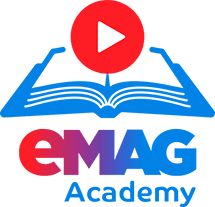

The sale of threshing flail-type cutting attachment containing multiple interconnected metal parts for portable handheld brush cutters is not allowed on the eMAG Marketplace platform
The care for our customers is at the heart of all decisions, and in our endeavor to provide an easy ordering experience and as wide

Segítség a külföldi piacnyitáshoz – Daradics Kinga interjú
Örömmel osztjuk meg veletek a friss interjút Daradics Kingával, az eMAG vezérigazgatójával, melyben számos érdekes és fontos fejleményről beszélgettünk a vállalat életében és stratégiájában. A

Hasznos információk a platformról – termékek listázása, algoritmusok az eMAG Marketplace platformon és peren kívüli vitarendendezés lehetőségei
Hasznos információk a platformról – termékek listázása, algoritmusok az eMAG Marketplace platformon és peren kívüli vitarendendezés lehetőségei 2020. július 12. napi hatállyal életbe lépett az Európai
